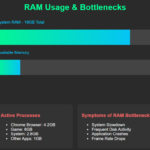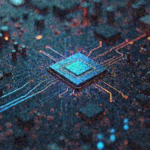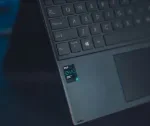Thermal Bottleneck Calculator
0 W
Total Heat Output
0%
Cooling System Load
0 W
Remaining Cooling Capacity
| CPU (W) | GPU (W) | Other Components (W) | Cooling Capacity (W) | Total Heat Output (W) | Cooling Load (%) | Remaining Capacity (W) |
|---|
With our free innovative Thermal Bottleneck Calculator. Optimize your system’s performance effortlessly!
Learn about thermal bottlenecks in electronic and mechanical systems, how excessive heat can impact performance, and the importance of effective thermal management.
Discover the benefits of using the Free Thermal Bottleneck Calculator to optimize your system’s cooling solutions, ensuring reliability and efficiency.
Understand critical component temperatures, cooling capacities, and how to prevent thermal issues to extend the lifespan of your devices.
Maximizing Efficiency with the Free Thermal Bottleneck Calculator: A Comprehensive Guide
In electronic and mechanical systems, the term “thermal bottleneck” refers to a point where excessive heat accumulation impedes overall system performance and efficiency.
A thermal bottleneck occurs when heat generated by components cannot be dissipated effectively, leading to elevated temperatures that can degrade system functionality and reduce the lifespan of the components.
This heat buildup can be detrimental, causing thermal throttling, where the system deliberately slows down to prevent overheating, thereby diminishing performance and productivity.
Understanding thermal bottlenecks is crucial because they directly impact the reliability and operational efficiency of both electronic devices and mechanical systems.
For example, in computers, insufficient cooling of the CPU or GPU can cause these components to overheat, leading to reduced processing speeds or even hardware failure.
Similarly, in industrial machinery, overheating can result in excessive wear and tear, frequent maintenance needs, and unplanned downtimes, all of which can disrupt productivity and increase operational costs.
Addressing thermal bottlenecks is essential for maintaining optimal system operation. Effective thermal management ensures that heat is efficiently dissipated, keeping component temperatures within safe operating ranges.
This not only enhances performance but also extends the longevity of the system. Regular monitoring and proactive management of thermal bottlenecks can prevent costly repairs and replacements, ensuring that systems operate smoothly and efficiently.
The use of tools like the free thermal bottleneck calculator becomes invaluable in this context.
Such tools help identify potential thermal issues by analyzing heat accumulation points and suggesting improvements.
By integrating these tools into routine system maintenance, users can proactively address thermal bottlenecks, optimizing system performance and preventing heat-related failures.
This guide will further delve into how to leverage the thermal bottleneck calculator to maximize efficiency and ensure the longevity of your systems.

Overview of the Free Thermal Bottleneck Calculator
The Free Thermal Bottleneck Calculator is an indispensable tool designed to help users identify and resolve thermal bottlenecks in various systems.
This calculator serves a critical purpose: by providing accurate thermal calculations based on user inputs, it assists in diagnosing potential thermal issues that could compromise system efficiency and reliability.
At its core, the Free Thermal Bottleneck Calculator functions by analyzing specific parameters provided by the user, such as system load, component specifications, and environmental conditions.
The calculator then processes these inputs to offer a detailed thermal profile of the system. This profile reveals potential areas where thermal constraints may occur, allowing users to preemptively address these issues before they escalate into significant problems.
The primary benefits of utilizing the Free Thermal Bottleneck Calculator are multifaceted. First and foremost, it enhances system reliability by ensuring that all components operate within their optimal thermal ranges.
By identifying areas where thermal bottlenecks may arise, users can take proactive measures such as improving cooling solutions, adjusting system loads, or upgrading components to mitigate these issues.
This proactive approach not only extends the lifespan of the system but also prevents unexpected downtimes and maintenance costs.
Moreover, the calculator contributes to improved overall performance. Systems free from thermal constraints can operate at their maximum potential, thereby enhancing efficiency and productivity.
Whether it’s a high-performance computing system, an industrial setup, or any other thermally sensitive application, the Free Thermal Bottleneck Calculator provides users with the insights needed to maintain peak performance.
In essence, the Free Thermal Bottleneck Calculator is a valuable tool for anyone looking to optimize their system’s thermal management.
Its ability to provide precise calculations and actionable insights makes it an essential resource for engineers, IT professionals, and system administrators alike, ensuring their systems run smoothly and efficiently.“`html
Understanding Cooling Capacity (Watts)
Cooling capacity is a critical parameter in thermal management, defined as the amount of heat energy a cooling system can dissipate over a given period.
It is typically measured in watts (W), representing the rate at which heat is removed from a system.
This metric is crucial because it determines whether the cooling system can maintain the desired operational temperature, thereby preventing thermal bottlenecks and ensuring optimal performance.
Cooling capacity is calculated by considering the heat load of the system, which encompasses all sources of heat generation, including components like CPUs, GPUs, and power supplies.
For instance, in a typical desktop computer, the CPU might generate around 65-95 watts of heat, while a high-performance GPU can produce upwards of 250 watts.
The combined heat load of these components necessitates a cooling solution capable of dissipating approximately 300-400 watts to maintain stability and performance.
Understanding the cooling capacity of your system is essential for several reasons. Firstly, it helps in selecting the appropriate cooling solutions, such as air coolers, liquid coolers, or even custom water-cooling loops.
For example, a high-end gaming rig with multiple GPUs and an overclocked CPU would require a cooling capacity significantly higher than a standard office computer.
Secondly, it aids in preventing thermal throttling, where components reduce their performance to avoid overheating, which can severely impact system efficiency.
To provide a practical perspective, let’s consider different systems and their typical cooling capacities.
A standard office desktop might require a cooling capacity of about 150 watts, while a high-performance gaming or workstation setup might demand upwards of 500 watts.
Data centers, on the other hand, often need cooling systems capable of handling several kilowatts to manage the heat generated by numerous servers operating simultaneously.
By accurately assessing and understanding the cooling capacity of your system, you can effectively utilize tools like the free thermal bottleneck calculator to ensure your system runs efficiently, avoiding potential thermal issues and maximizing overall performance.
Critical Component Temperature (°C)
The critical component temperature, often denoted in degrees Celsius (°C), represents the maximum temperature an essential component can safely reach without incurring damage or failure.
Understanding and accurately determining this temperature is integral for the effectiveness of the Free Thermal Bottleneck Calculator.
Each component within a system, whether it’s a CPU, GPU, or any other crucial hardware, has a specific threshold temperature that, if exceeded, can lead to severe operational issues.
To determine the critical component temperature for various components, one must refer to the manufacturer’s specifications.
These specifications are typically provided in the user manuals or technical datasheets of the components.
For instance, a CPU might have a maximum safe operating temperature of 95°C, while a GPU might be rated for 85°C.
It is essential to note that these temperatures are not arbitrary but are based on extensive testing and reliability assessments conducted by the manufacturers.
The accuracy of the critical component temperature is crucial for the thermal bottleneck calculator to function correctly.
By inputting precise temperature limits into the calculator, users can effectively identify potential thermal bottlenecks within their systems and take preemptive measures to mitigate them. This proactive approach is vital in maintaining the longevity and performance of the components.
Exceeding the critical component temperature can have dire consequences. Components operating beyond their safe temperature threshold are at risk of thermal throttling, where the performance is intentionally reduced to prevent overheating.
Prolonged exposure to high temperatures can lead to permanent damage, such as degraded performance, shortened lifespan, or complete failure of the component. In extreme cases, overheating can also pose safety hazards, including the risk of fire.
Therefore, understanding and managing the critical component temperature is not merely a recommendation but a necessity for anyone looking to maximize the efficiency and reliability of their systems.
Leveraging tools like the Free Thermal Bottleneck Calculator, armed with accurate temperature data, can significantly enhance system performance and prevent costly downtime or repairs.
Defining Thermal Requirement (Watts)
The thermal requirement of a system, typically measured in watts, is a critical parameter that defines the amount of heat energy a system generates during operation.
Accurately determining this requirement is essential for optimizing thermal management and ensuring the efficient performance of your system.
Several factors influence the thermal requirement, including the nature of the workload, the operational environment, and the specific components involved.
Firstly, the workload plays a significant role in thermal generation. Systems engaged in high-intensity tasks, such as data processing, gaming, or video rendering, tend to produce more heat compared to those performing less demanding activities.
The intensity and duration of the workload directly impact the thermal output, and this must be considered when calculating the thermal requirement.
Secondly, the environmental conditions where the system operates also affect its thermal needs. Ambient temperature, humidity, and airflow can either exacerbate or mitigate the system’s heat generation.
For instance, a system operating in a high-temperature environment will require more robust cooling solutions compared to one in a cooler setting.
Effective ventilation and adequate airflow are crucial in managing the thermal requirements efficiently.
Additionally, the specific components within a system contribute to its overall thermal output. High-performance CPUs, GPUs, and other hardware components are known to generate substantial heat.
Understanding the power consumption and thermal characteristics of these components is vital for estimating the system’s thermal requirement accurately.
To estimate the thermal requirement, one can utilize various tools and methodologies. The Free Thermal Bottleneck Calculator is a valuable resource that simplifies this process.
By inputting relevant data about the workload, environmental conditions, and system components, users can obtain an accurate assessment of their system’s thermal needs.
This information is indispensable for selecting appropriate cooling solutions and ensuring optimal system performance.
Step-by-Step Guide to Using the Thermal Bottleneck Calculator
The Thermal Bottleneck Calculator is a valuable tool designed to help users identify potential thermal constraints in their systems.
This step-by-step guide will walk you through the process of using the calculator effectively, ensuring that you can optimize your cooling solutions and prevent thermal bottlenecks. Follow these instructions carefully to achieve accurate and useful results.
Step 1: Entering the Cooling Capacity
Begin by inputting the cooling capacity of your system. The cooling capacity is typically measured in watts (W) and represents the total amount of heat your cooling solution can dissipate.
This information is usually available in the specifications of your cooling hardware. Enter this value in the designated field to proceed to the next step.
Step 2: Inputting the Critical Component Temperature
Next, you need to provide the critical component temperature. This is the maximum temperature at which your most sensitive component can operate without risk of damage or performance degradation.
Accurate knowledge of this temperature is essential for the calculator to function correctly. Input the critical component temperature in degrees Celsius (°C) or Fahrenheit (°F), depending on your preference.
Step 3: Specifying the Thermal Requirement
In this step, you will enter the thermal requirement of your system. This value represents the total thermal load generated by all components within your setup.
It is typically measured in watts (W) and can be calculated by summing the thermal outputs of each individual component. Enter the thermal requirement in the appropriate field to continue.
Step 4: Interpreting the Results
After entering all the necessary data, the thermal bottleneck calculator will process the information and provide you with the results.
These results will indicate whether your cooling solution is adequate or if there are potential thermal bottlenecks that need to be addressed.
The results are usually displayed in an easy-to-understand format, highlighting areas that require attention.
By following these steps, you can effectively utilize the thermal bottleneck calculator to optimize your system’s cooling performance.
Proper interpretation of the results will enable you to make informed decisions, ensuring that your components remain within safe operating temperatures and maintain peak efficiency.
Interpreting the Results
Once the calculations are complete, it’s essential to understand the results provided by the thermal bottleneck calculator.
The output will typically present data on the thermal performance of your system, helping you identify areas where heat may be causing inefficiencies.
Key metrics to look for include the thermal resistance, junction temperature, and power dissipation. Understanding these values can significantly enhance your system’s thermal management and overall efficiency.
One possible outcome you might encounter is an indication of high thermal resistance. This suggests that your system’s ability to dissipate heat is compromised, potentially leading to overheating.
In such cases, it is advisable to consider upgrading your cooling solutions, such as integrating more efficient heat sinks or enhancing airflow within the system.
Additionally, verifying that thermal interface materials are properly applied can also help in reducing thermal resistance.
Another critical metric is the junction temperature, which reflects the temperature at the semiconductor junctions.
If the junction temperature exceeds the recommended limits, it could lead to thermal throttling or even permanent damage to the components.
To mitigate this, ensure that your cooling solutions are adequate and consider using thermal pads or gels to improve heat transfer.
The power dissipation value indicates how much power is being converted into heat within your system.
High power dissipation can be a sign of inefficiencies and may require an assessment of your power supply and component layout.
Reducing power consumption or optimizing the layout to minimize heat generation can be effective strategies for managing power dissipation.
Based on these results, you can take informed actions to improve your system’s thermal management. This might include upgrading cooling components, enhancing airflow, or optimizing the arrangement of internal parts
Regular monitoring and adjustments based on the thermal bottleneck calculator’s output can lead to sustained efficiency and longevity of your system.
Tips for Optimizing Thermal Performance
Optimizing the thermal performance of a system is crucial for maintaining efficiency and preventing thermal bottlenecks.
One of the most effective ways to achieve this is through the implementation of various cooling solutions.
Fans, heatsinks, and liquid cooling systems are the primary methods used to manage and reduce heat within electronic devices and computer systems.
Fans are the most common and cost-effective cooling solution. They work by drawing cool air into the system and expelling hot air out.
To maximize their efficiency, it is crucial to position them strategically within the system. Intake fans should be placed at the front or bottom, while exhaust fans should be situated at the back or top. This arrangement promotes optimal airflow and ensures that heat is effectively dissipated.
Heatsinks, on the other hand, are passive cooling solutions that absorb and disperse heat away from critical components. They are particularly effective when paired with fans, as the airflow helps to further reduce temperatures.
When selecting a heatsink, ensure it is compatible with your system’s specifications and has a high thermal conductivity rating.
Proper installation is also key; applying thermal paste between the heatsink and the component can significantly enhance heat transfer.
For systems that require more advanced cooling, liquid cooling systems offer superior thermal performance.
These systems circulate a coolant through a series of tubes and radiators, effectively transferring heat away from components.
While more complex and expensive than air cooling solutions, liquid cooling is ideal for high-performance systems or environments where heat generation is substantial.
Regularly checking for leaks and maintaining the coolant levels are essential practices to ensure the longevity and efficiency of liquid cooling systems.
Beyond implementing cooling solutions, maintaining an optimal operating environment is equally important.
Regular maintenance, such as cleaning dust from fans and heatsinks, can prevent airflow obstructions and improve cooling efficiency.
Monitoring system temperatures using software tools allows for early detection of potential issues, enabling timely interventions to prevent overheating.
By employing these strategies and best practices, you can effectively optimize the thermal performance of your system, ensuring it operates efficiently and reliably.